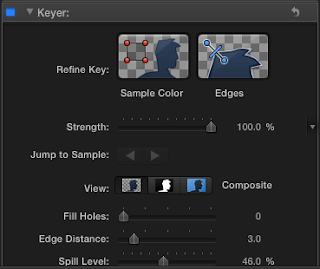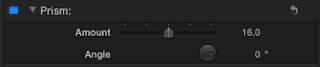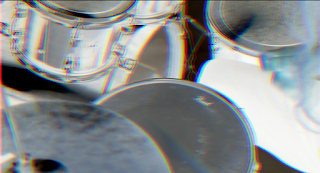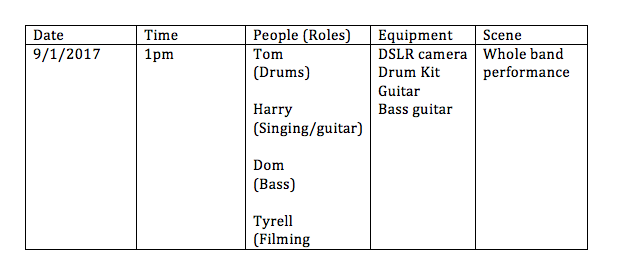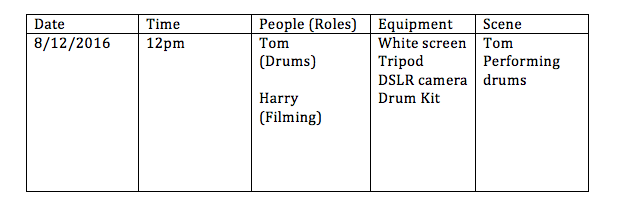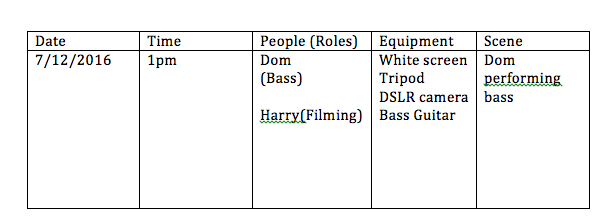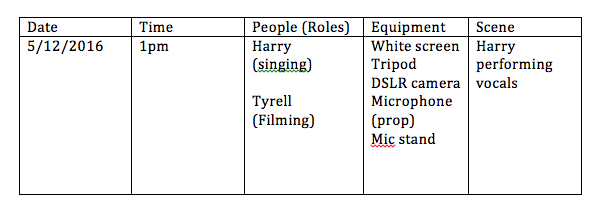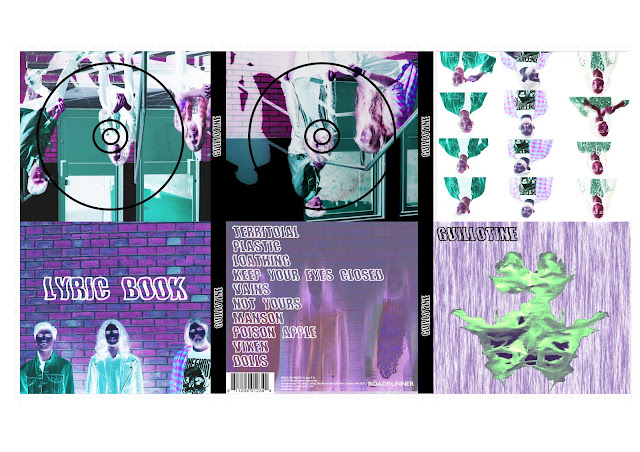Other effects I used when editing my music video was an effect called 'Keyer'. This effect enable to layer images on top of each other but cutting certain parts of the footage out showing the footage underneath. This achieved a psychedelic look as it gave a look of lots of different footage being morphed into one.
Here were the settings for the effect:
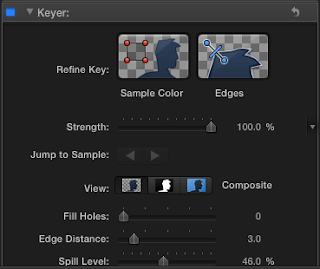
After this effect, along with the other effects I have added to my footage, this effect was achieved:

As you can see, it is a very 'trippy' effect. I am happy with this as it creates a weird illusion of footage being overlapped and entwined together.